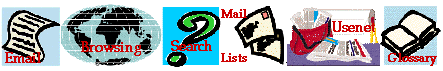There are many different search engines on the World Wide Web. There are also other 'searching' utilities on the Internet that allow you to look for Mailing Lists, Usenet Groups, Email addresses or resources in Gopherspace.
They all work in slightly different ways and allow you to find different information. In general, however, web search engines are of two kinds. We'll take a look at one of each.
AltaVista is a true search engine. Through a combination of its own
so-called web spiders (programs that search the web looking for sites
to index) and submissions from people, it maintains a vast index. You can
submit a search term and AltaVista will return to you a priorized list of
'matches' that it finds.
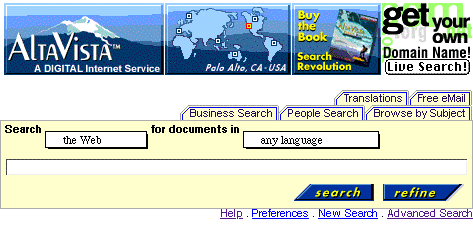
AltaVista allows you to conduct both simple and advanced searchs. With simple searches you can look for a word or phrase and use the operators '+' or '-'. For example to look for Karate Clubs in Nova Scotia you could try typing "Karate + Nova Scotia". To look for cookie recipes but not ginger snaps you could try "cookie - ginger".
Advanced searches allow you to use so-called 'Boolean Operators' which are terms like 'And' (&), 'Or' (|), 'Not' (!) or 'Near' (~). For example to find pages that are about cod or halibut you would type 'cod | halibut'. AltaVista also allows you to search either the World Wide Web or Usenet, and for documents written in different languages. There are also a number of specialized features that you can read about by selecting the 'Help' buttons.
Search engines also priorize their results so that (based on various criteria) they list the pages they find in a sequence starting with what the search engines considers are the 'best' matches. Usually if you haven't found anything that interests you in the first 30-40 matches, its time to try again with a more precise search term.
The key to obtaining good results with a search engine is to understand what it does and to chose your search terms carefully. Criteria that are too broad will give you to many matches or ones that have only a passing significance to your area of interest. If they are too narrow, then you may get too few results. Sometimes you have to experiment with a few different combinations.
Below, for example, are part of the results of a search on the phrase
'breast cancer' on AltaVista. You'll note that there were 126,534 pages of
information found!
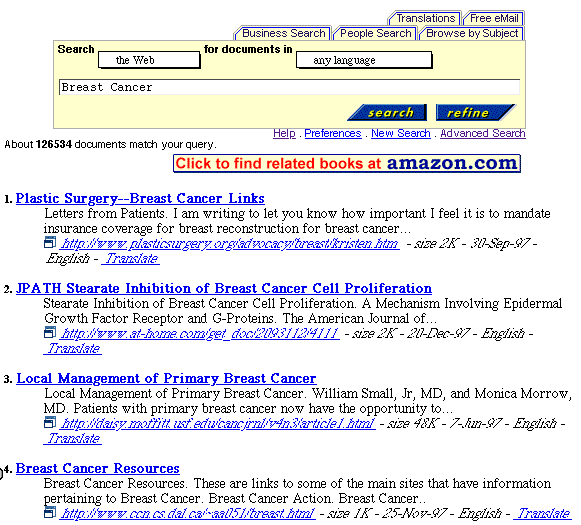
Notice that AltaVista gives you the title of the page and its URL (complete with an active link to the page), its size, when it was last modified and what language it is written in. There are also two lines of text that AltaVista takes from the beginning of each document to help you determine whether this page is really something that interests you or not.
Yahoo, on the other hand, is not so much a search engine as a great multiply,
cross-referenced index. It has entries on almost every topic and subtopic you
can imagine. Rather than using a search term, you follow Yahoo's hierarchy
of categories, narrowing in on the topic that interests you.
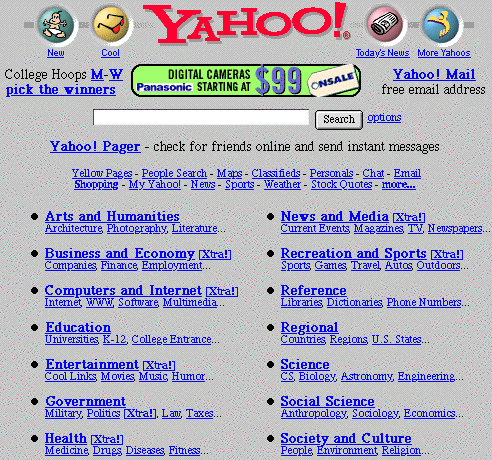
You can both search for a category in their vast index, or follow their menus. The above screen shows the top level of their hierarchy. If I am, say, interested in theatre companies, I can follow the menus (and there are many ways to get to this place) until I finally come to:
This page is called Business and Economy: Companies: Arts and Crafts: Performing Arts: Theatre, however, I could have come to this page by choosing Arts and Humanities first and following the appropriate cross- references from there. Notice that Yahoo also gives you the title of the page (complete with an active link to it) as well a two line extract from the beginning of the document.
Which approach should you use? Well it all depends on what you are looking for. Indices (like Yahoo) have many listings in a sequential set of categories that are quite easy to follow and understand. On the other hand, the listings present are only the ones that people have taken the time to add. There may be sources of information which are not there.
Search engines, with their robot 'spiders' that roam the web looking for and indexing pages, often can find links to many (and recent) resources. Their drawback is that they may find very many matches to your request and many of these may have little or no relation to your interests. Other than priorizing their matches, the results they return are not organized in any other way, so you may have to look through many matches, in what appears to be random order, to find any that interest you.
Now, lets go to Section 3 - Some Searching Experiments.