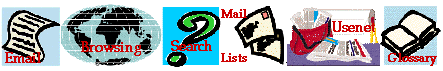Welcome to the Chebucto Community Net Internet Guide and Tutorial!
The purpose of this guide to using the Internet is to help introduce Chebucto Community Net members and users to the Internet and the power it has to offer. If you are new to the Internet and feel confused or overwhelmed by what it has to offer, read on: this guide is for you! Or if you already have some Internet experience but would like to sharpen your skills and understanding, there's lots here for you as well.
This guide was made possible through the assistance of Health Canada.
Helping to produce it were:
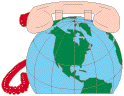
The Internet is a great constellation of computers scattered across the globe. They are connected to one another through information data lines. Data lines are similar to phone lines but have much greater capacity, so that the information data can flow very quickly.
This connection of computers creates an enormous global network. Anyone with access to this network can retrieve information on it.
The Internet can also be used as a wonderful communication tool letting those with access keep in touch with one another, no matter how far apart they are!
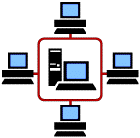 The way which you connect to the Internet will vary depending on the
resources available to you and your choice of technology. There are,
however, two general methods of access. These are text (words displayed on
your screen) or graphical (pictures displayed on your screen).
The way which you connect to the Internet will vary depending on the
resources available to you and your choice of technology. There are,
however, two general methods of access. These are text (words displayed on
your screen) or graphical (pictures displayed on your screen).
Which method you chose will determine what you see on your computer screen. With a graphical interface you will be able to see graphics, hear sound and view films or animations (depending on the capabilities of your computer). You will also be able to use pointing devices like a mouse or trackball.
Using a text interface you will not be able to see all of these things. However, the important thing to bear in mind is that in both cases you are accessing the same information. Only the way in which you view it is different.