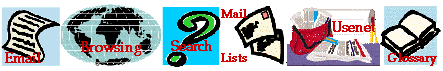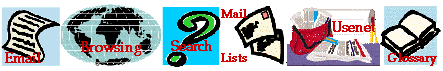
Email Browsing Searching Mail Lists Usenet Glossary
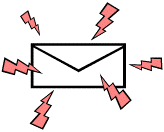
A mailing list is a group of people who share their ideas with one another through the medium of a EMail list. You can think of these mailing lists as being like magazines to which you can subscribe to, except that the subscription is free! If you are interested in the lists topic (and each mailing list has a very narrowly focused area of interest) then you can sign on.
You use mailing lists through the medium of EMail and each 'issue' of the magazine is really just EMail from some other subscriber. When you send mail to a mailing list's address (for example 'recipes@chebucto.ns.ca') it reaches everyone who is subscribed to that list. For an example if you had a good peanut butter cookie recipe you could mail the list your recipe and everyone would get a copy.
To receive the messages sent to a mailing list you need to join or 'subscribe' to the mailing list. You do this by sending an Email message, not to the list address as described above, but to the listserver address (don't confuse the two!) asking to join.
The listserver is the computer program that administers the activity of the list and it has its own address to which you send requests to subscribe or unsubscribe; to find out who else is a part of the list; to find out what the list is about; and so on. The list address is the EMail address that you use to send messages that you would like to share with the other members of the list. There are several listserver programs called things like 'listserv' or 'majordomo' and a listserver address could, for example, be 'majordomo@chebucto.ns.ca'.
Mailing lists are fun ways to share ideas and interests with a like-minded group of people. They are similar to Usenet News Groups except that anyone can read or post to a Usenet group, whereas only members of a list can take part in the discussions on that list.
Part of the 'nettiquette' of using mailing lists is to make sure that you only send messages to the lists that concern, or are of interest to, all the members. If you have something that you want to discuss with only one or two members of the group, you should do this via private EMail rather than through the list. Otherwise everyone else on the list (and there could be hundreds of other people!) end up having these 'private communications' in their own mailboxes!
Now, lets go to Section 2 - Things You can do With Mailing Lists