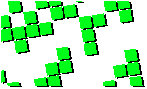

 NEXT PAGE
NEXT PAGE
 PREVIOUS PAGE
PREVIOUS PAGE
 CHEBUCTO CONNECTIONS HOME PAGE
CHEBUCTO CONNECTIONS HOME PAGE
- Power Tip Toss Salad
Some of these tips are taken from the help-answers
archives.
Index
A common question is a way to download one's Pine addressbook. There
is a simple method:
- While logged into your CCN account, go to file:///~/.addressbook . This takes you
to the hidden addressbook file stored in your home directory.
- Press e to bring up the Pico editor on the addressbook.
- Press CTRL + O (WriteOut) and save the file as addr (or any other
name that you prefer...)
- Now, exit Pico with CTRL + X.
- [go files]. The new file (addr) should be in the directory. Select it
and download, then remove it from your Chebucto account.
Every time that you post or reply to an article in the tin newsreader,
a record is kept (and accessed via the capital W command in tin). After a
few years this record can start to use up quite a bit of your quota...
Here's how to trim it down to size:
- From your CCN account, go to file:///~/.tin. This is a hidden directory
below your home directory containing tin configuration details.
- The file that you are looking for is called "posted". Highlight it
and r)emove it.
- By the way, this directory also contains the file "tinrc", which
contains editable configuration information such as follow-up quoting
characters and the line that is displayed before the quoting (e.g.
"abcd@fgh.com wrote:". Edit these at your own risk -- I have done so to
no ill effect.
Go to file:///var/spool/mail/zz999, where zz999 is your Chebucto login
id. This will bring you to your email inbox. From here you can use the
p)rint function to save the file to your home directory, and then [go
files] and download it to your computer.
Sandia National Laboratories
maintains a comprehensive HTML tag
reference.
The InterNIC Whois
Service can be used to find information about Internet domain names
and their owners.
For information on specific hosts instead of entire domains, try
IP Address to
Host Name and Vice Versa.
For information on how sheep relate to lycra, try StupidQuest. %-)
 NEXT PAGE
NEXT PAGE
 PREVIOUS PAGE
PREVIOUS PAGE
 Chebucto Connections HOME PAGE
Chebucto Connections HOME PAGE
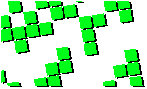 Quick Tips
Quick Tips
is edited by
Michael Smith
who is happy to receive Questions.
Comments or Suggestions.
If your browser does not support mail, write to Michael later at
aa529@chebucto.ns.ca
Last Month: October 1996
Next Month: January 1997